| we ship to: |                                      |
| we ship to: |                                      |

MacBook Pro is a reliable and long-lasting product, but even a high-tech product can face a problem such as a black screen at boot. From this article, you will learn how you can restore your MacBook. You will learn about the most common causes of a MacBook Pro black screen and possible ways to solve this problem.
When such a problem occurs, many users try to solve it on their own, so they wonder what to do if a MacBook Pro screen is black. The main causes of a black screen are as follows:
When you try to turn on the device in MacBook Pro black screen, you can refer to the step-by-step instructions to fix the problem. You don't need any special knowledge - just follow the steps described in the manual.
If your MacBook Pro won't turn on (black screen), check the battery, it may be low. Plug the device in and restart it again. Make sure the power indicator light is on to exclude the cable problem.
Sometimes the cause of black screen on MacBook Pro is the most common - low brightness level. This can happen by accident, when, for example, a child or pet presses a key and completely darkens the screen. Try to increase the brightness by using the F12 key.
Also: What to do if your MacBook won't turn on
The cause of MacBook Pro black screen on startup may lay in connected peripherals. Disconnect all external gadgets except the power adapter and try to turn on the MacBook.
Very often, knowing how to restart a MacBook Pro with a black screen is enough to solve the problem. There are two ways to do this:
If the problem has not been solved, you need to move on to more radical steps.
The effective and powerful way to fix the MacBook Pro black screen of death is a hard reset.
For models with an Apple chip (from the M1 MacBook Pro 13 to the M2 Pro and M2 Max 2023):
For older Intel chip models, after the first step, press and release the Power button first and then the Command and R combination. Next, follow the steps described for Apple chip models.
A certain key combination can sometimes help to restore the MacBook Pro screen to normal operation. Press the Power key once, then press the "S" key. Hold down the power key until forced shutdown. Wait 15 seconds and reboot the device.
This method will help to resolve a possible conflict of services and applications. To start the device in safe mode:
The device in this mode will be diagnosed for errors. The subsequent startup may take longer to load the system, but this is normal, just wait a while.
Many settings are stored in these memory sections, including display settings, so resetting can restore screen functionality.
Follow the instructions to reset the parameters:
Some settings such as time, date, time zone may be lost, so check them and set correct values when you log in again.
The System Management Controller affects the operation of the display, keyboard, and other components. Often, resetting this controller can help correct a black screen problem.
To reset, unplug your MacBook for 15–20 seconds. Press and hold the four keys: Shift, Control, Option, and the Power button until the device starts booting.
Also: How to reset the SMC on MacBook: step-by-step guide
This is a measure of last resort when nothing else has worked. It is recommended that you back up your files before reinstalling the operating system. You can also contact Apple Support for additional instructions or advice.
We've considered the main causes of a black screen on MacBook and described how you can solve them. However, sometimes you can see flashing icons when you try to turn on the device when nothing is shown on the display. Each symbol warns about problems that can be easily solved by yourself:
The black screen on the MacBook problem is sometimes associated with mechanical damage. For example, the integrity of the matrix as a result of a fall or liquid getting into the display, which led to its failure.
In such a case, a repair of the black screen on the Macbook will be required that will include replacement of the damaged screen with a new one. Use only original parts so that there is no conflict between the equipment and the device that will ensure long lifespan of your device's trouble-free operation.
If you can't fix it yourself, contact Apple Parts. We have many original parts for different models of MacBooks. We also have a mail-order repair option at any FedEx office. Send your MacBook, after diagnosis, get an invoice for services, pay for it, and receive your device the next day.
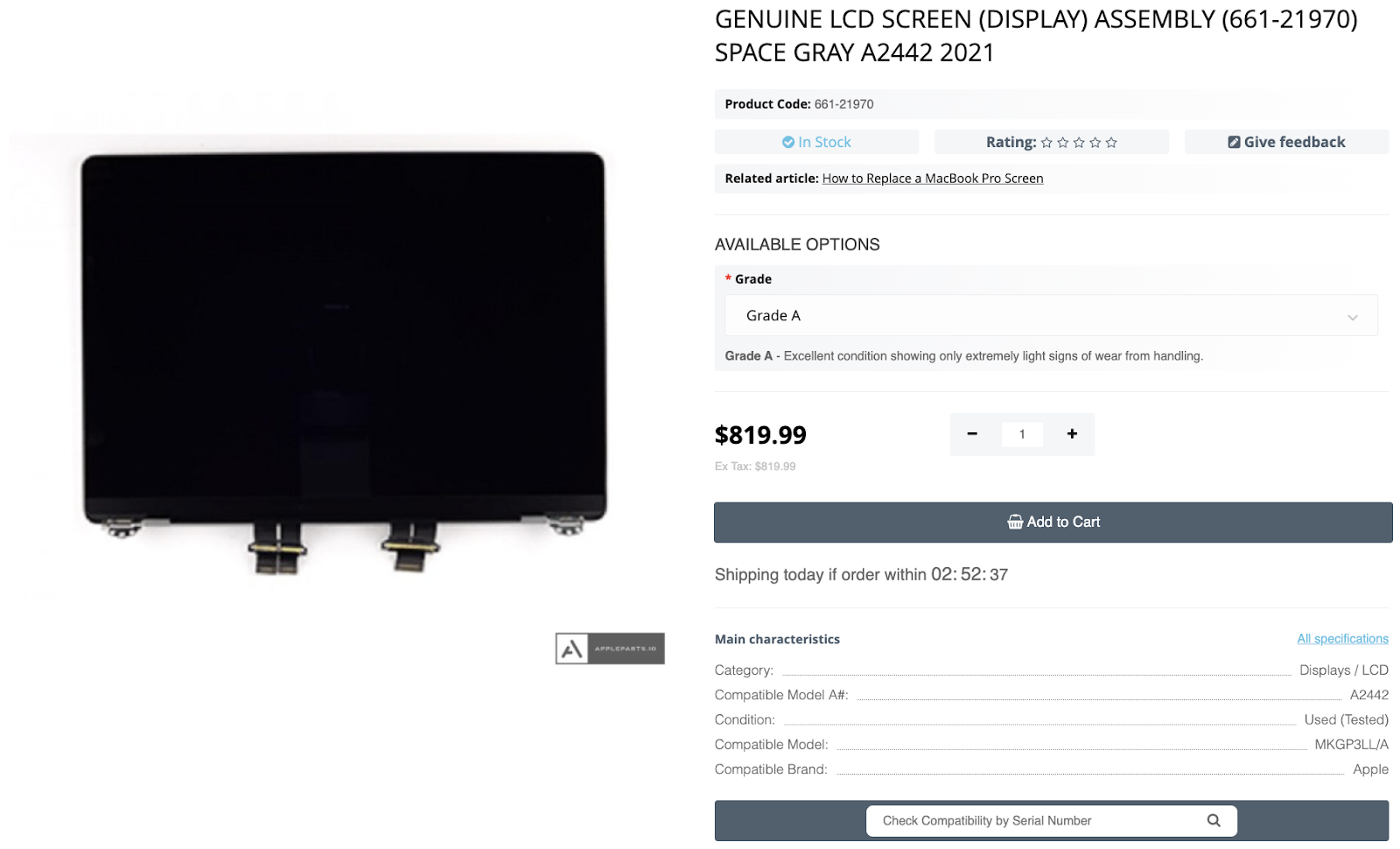
Genuine Lcd Screen (Display) Assembly (661-21970) Space Gray A2442 2021
Owners of MacBooks encounter various problems in the operation of the devic...
Read More
Key sticking is a common problem for MacBooks. Debris, dust, crumbs or spil...
Read More
MacBook Air 15 is a thin and light notebook from Apple with a bigger screen...
Read More
Buying a MacBook is not just purchasing computer equipment, but this is an ...
Read More