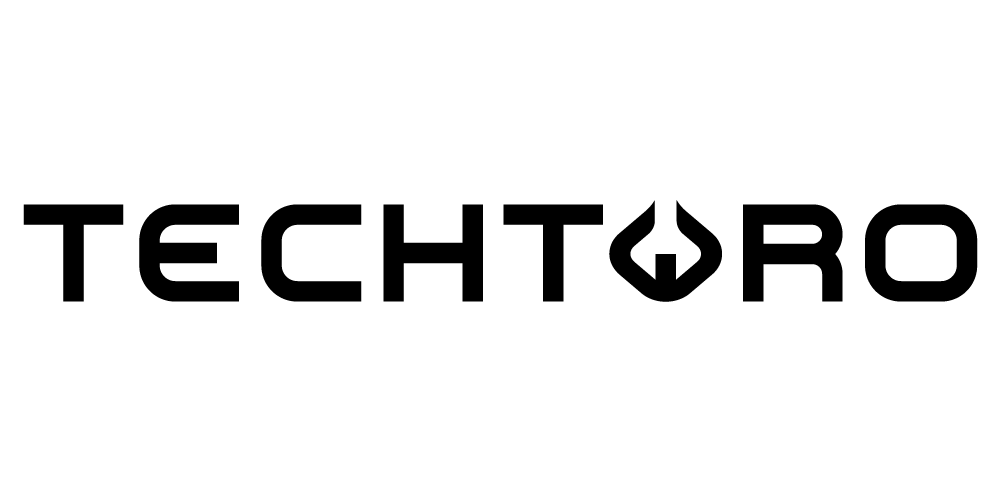Genuine Display / LCD Screen Assembly, Complete (661-17549) A2338 M1 2020 SIlver
- Product Code: 661-17549
In Stock
 Free FedEx 2nd Day Delivery
Free FedEx 2nd Day Delivery  International - Delivery 2-7 Business Days
International - Delivery 2-7 Business Days
- 30-day returns
In Stock
249.9900
$249.99
Main characteristics
All specifications
- Category: Displays / LCD
- Compatible Model A#:
- Condition: Used (Tested)
- Compatible Model: MYDA2LL/A
- Color: Silver
Details
Warranty:1 YearPrimary Category:Displays / LCD
Compatibility
MacBook Pro (13-inch, M1, 2020)
MYDA2LL/A
A2338
3578
MacBookPro17,1
MacBook Pro 13 M1 Screen Replacement
The MacBook Pro 13 with M1 is powerful, has a long battery life, and is compact. However, it may fall or get scratched, so you should replace the A2338 screen to make it look new again.
Choosing a Screen for MacBook Pro 13 M1
Start by finding a trustworthy vendor offering authentic screens at a reasonable price. An accessible and reliable choice is to source parts from TechToro.io. This service specializes in MacBook components and presents products, including the a2338 screen, that undergo rigorous testing before sale.
DIY Screen Replacement for MacBook Pro 13 M1
To replace display on your MacBook Pro 13 M1, do the following:
- Turn off the MacBook and disconnect everything.
- Use a P5 Pentalobe screwdriver to unscrew the ten bottom cover screws.
- Remove the cover and use a plastic spudger to disconnect the battery from the logic board.
- Use tweezers to disconnect the screen cable from the logic board.
- Use a T8 Torx screwdriver to unscrew the six screen hinge screws.
- Remove the old LCD and install the new one A2338 display.
- Secure the new screen with screws and reconnect the cable to the logic board.
- Reattach the battery and close the bottom cover.
Be careful and thorough for best results.
Category
Category
Displays / LCD
Part/Model/Condition
Compatible Model A#
A2338
Condition
Used (Tested)
Attributes
Compatible Model
MYDA2LL/A
Color
Silver
Compatible Brand
Apple
Compatible Product Line
MacBook Pro (13-inch, M1, 2020)
EMC #
3578
Browse all MacBook Pro Screens